Top 5 lifehacks for Kindle owners
May 07, 2023
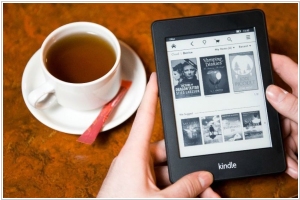
Kindle has revolutionized the way people read books. With the advancement of technology, you no longer need to carry heavy books around with you. Instead, you can access thousands of books on your Kindle, which is a great convenience for book lovers. However, there are some life hacks that can enhance your experience as a Kindle owner. In this article, we will discuss five life hacks that can help you get the most out of your Kindle.
1. Lend books to/from other people
Kindle allows you to lend your books to other Kindle users for up to 14 days. This is a great way to share your favorite books with your friends and family. To lend a book, go to the book's page on the Amazon website, click on the "Actions" button, and select "Loan this title." Enter the recipient's email address and click "Send now." The recipient will receive an email with instructions on how to download the book.
2. Download free books on Z-library
Kindle supports free EPUB books. So you can get them free from Z-library - a website that offers a wide range of free ebooks in various genres. You can download these books and transfer them to your Kindle using a USB cable. To download a book from Z-library, go to their website and search for the book you want. Once you find it, click on the "Download" button and select the format that is compatible with your Kindle.
3. Use Goodreads on your Kindle
Goodreads is a social networking site for book lovers. It allows you to discover new books, rate and review books you have read, and connect with other readers. You can also use Goodreads on your Kindle to keep track of your reading progress and see what your friends are reading. To access Goodreads on your Kindle, go to the "Apps" section and select "Goodreads."
4. Use Kindlian to manage your library
Kindlian is a free software that allows you to manage your Kindle library on your computer. With Kindlian, you can add and remove books from your Kindle, edit book metadata, and organize your library. You can also use Kindlian to convert ebook formats, so you can read books that are not compatible with your Kindle. Kindlian is easy to use and can save you a lot of time and effort in managing your Kindle library.
5. Connect to your library card with the Libby app
The Libby app is a free app that allows you to borrow ebooks and audiobooks from your local library. To use the Libby app, you need to have a valid library card. Once you have downloaded the app and connected to your library card, you can browse the library's collection, borrow books, and download them to your Kindle.
1. Lend books to/from other people
Kindle allows you to lend your books to other Kindle users for up to 14 days. This is a great way to share your favorite books with your friends and family. To lend a book, go to the book's page on the Amazon website, click on the "Actions" button, and select "Loan this title." Enter the recipient's email address and click "Send now." The recipient will receive an email with instructions on how to download the book.
2. Download free books on Z-library
Kindle supports free EPUB books. So you can get them free from Z-library - a website that offers a wide range of free ebooks in various genres. You can download these books and transfer them to your Kindle using a USB cable. To download a book from Z-library, go to their website and search for the book you want. Once you find it, click on the "Download" button and select the format that is compatible with your Kindle.
3. Use Goodreads on your Kindle
Goodreads is a social networking site for book lovers. It allows you to discover new books, rate and review books you have read, and connect with other readers. You can also use Goodreads on your Kindle to keep track of your reading progress and see what your friends are reading. To access Goodreads on your Kindle, go to the "Apps" section and select "Goodreads."
4. Use Kindlian to manage your library
Kindlian is a free software that allows you to manage your Kindle library on your computer. With Kindlian, you can add and remove books from your Kindle, edit book metadata, and organize your library. You can also use Kindlian to convert ebook formats, so you can read books that are not compatible with your Kindle. Kindlian is easy to use and can save you a lot of time and effort in managing your Kindle library.
5. Connect to your library card with the Libby app
The Libby app is a free app that allows you to borrow ebooks and audiobooks from your local library. To use the Libby app, you need to have a valid library card. Once you have downloaded the app and connected to your library card, you can browse the library's collection, borrow books, and download them to your Kindle.





